
MICROSOFT EXCEL SIMULATOR
DISTANT LEARNING COURSE
ABOUT MICROSOFT EXCEL SIMULATOR TRAINING
SYSTEM REQUIREMENTS
The Microsoft Excel Simulator works on any browser (Internet Explorer, Google Chrome,Mozilla FireFox, Safari, Opera, …)
The Microsoft Excel Simulator works on any device (Desktop, Laptop, Mobile Phone,Tablets, …)
Since it is an online simulator, it means that you don’t have to install any software or application or browser extension.
You just need an internet connection
MICROSOFT EXCEL SIMULATOR 5 MAIN FEATURES

COURSE CONTENT
For every lesson, you have 1 simulator file and 1 practice file. First, you practice using the simulator file which guides you in a step by step tutorial to learn and understand the concept behind every lesson. Then, you use the practice file. Some practice files have an auto correct feature which makes the cell color green when you enter the correct result or formula.
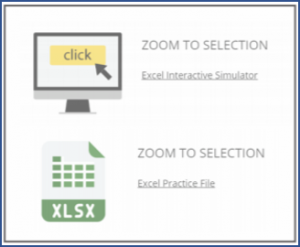
MODULES OUTLINE
MODULE 1: GETTING STARTED
Basic Functions
- Zoom to Selection
- Custom Format
Sorting
- From Home Tab
- From Right Click Menu
- From Custom Sort
Filtering
- Activate The Filter Button
- Simple Filtering
- Number Filters (Greater Than, Top 10, …)
- Advanced Filtering
- Clear Filters
- Freeze Panes
- Protect Sheet
- Data Validation (Whole Number)
- Page Breaks
- Linking Worksheets
- Linking Workbooks
- Text To Columns – Fixed Width
- Text To Columns – Delimited
- Goal Seek
- Trace Error
- Sparklines (Line)
- IF Condition (Beginner Scenario)
- IF Condition (Advanced Scenario)
- Networkdays.Intl
- Networkdays.Intl (Holidays)
- SUMIF
Pivot Table
- Adding A PivotTable
- Adding Fields
- Adding Currency
- Analyzing Data Using Timeline
- Filtering Data
- Adding Pivotcharts
- Moving PivotCharts To Another Sheet
SEND EMAIL TO INFO@L2S.NET
AND BOOK YOUR SEAT NOW!
SPECIAL PRICING IF YOU BOOK WITH A
TEAM OF 7 FOR ONLINE SESSIONS
AVAILABLE TRAINING DATES
Training Duration: 2 Days
Training Dates:
Fill the form with your Availability
Or Contact Us For Other Dates.
Ask for the follow outlines via email to info@l2s.net
Ask for your free L2S mobile application access



