Microsoft Outlook
Course Overview

In most organizations, email is the preferred form of communication. Most organizations have found the need to implement a corporate mail management system such as Microsoft Office Outlook to handle the messages and meeting invitations sent among employees thus increasing the importance of Microsoft Outlook training to optimize communication workflows within businesses.”
Goal of Course:
This microsoft outlook training is an interactive course that will expand and enhance technical skills by demonstrating how to customize the Outlook user interface format message content, create or insert graphic elements, and send and respond to emails and meeting requests.
During the Microsoft Outlook 365 training, the participants can also learn to manage and share multiple calendars, schedule meetings and appointments, create contact records and tasks, and set up contact groups to facilitate communication with other Outlook users.
Candidates will also be equipped with the basic skills they need to start using Outlook 2016 to manage effectively email communications, contact information, calendar events, tasks, and notes.
Duration:
1 Day
Language:
English
Training Objectives
In this course, you will use Outlook to manage your email communications, including composing, reading, and responding to emails; schedule appointments and meetings; manage contact information; schedule tasks and create notes; customize message response options, and organize your mail.
You will:
- Manage the Outlook environment
- Manage messages
- Manage schedules
- Manage contacts and groups
Module Outlines
Module 1: Manage the Outlook environment
- Customize Outlook settings
- Include original messages with all reply messages, change text formats for all outgoing messages, customize the Navigation pane, block specific addresses, configure views, manage multiple accounts, set Outlook options
- Automate Outlook
- Change quoted text colors, create and assign signatures, use Quick Steps, create and manage rules, create auto-replies
- Print and save information in Outlook
- Print messages, print calendars, save message attachments, preview attachments, print contacts, print tasks, save messages in alternate formats, create data files
- Search in Outlook
- Create new search folders, search for messages, search for tasks, search for contacts, search calendars, use advanced find, use Search by Location
Module 2: Manage messages
- Create a message
- Create messages, forward messages, delete messages, add/remove message attachments, add Cc and Bcc to messages, add voting options to messages, reply to all, reply to sender only, prioritize messages, mark as private, request delivery/read receipt, redirect replies, delegate access
- Format a message
- Format text, insert hyperlinks, apply themes and styles, insert images, add a signature to specific messages, format signatures, create and use Quick Parts
- Organize and manage messages
- Sort messages, move messages between folders, add new local folders, apply categories, configure junk email settings, clean up messages, mark as read/unread, flag messages, ignore messages, sort by conversation, set attachment reminder options
Module 3: Manage schedules
- Create and manage calendars
- Adjust viewing details for calendars, modify calendar time zones, delete calendars, set calendar work times, use multiple calendars, manage calendar groups, overlay calendars, share calendars
- Create appointments, meetings, and events
- Create calendar items, create recurring calendar items, cancel calendar items, create calendar items from messages, set calendar item times, categorize calendar items, use the scheduling assistant, change availability status, schedule resources, utilize Room Finder
- Organize and manage appointments, meetings, and events
- Set calendar item importance, forward calendar items, configure reminders, add participants, respond to invitations, update calendar items, share meeting notes
- Create and manage notes, tasks, and journals
- Create and manage tasks, create and manage notes, attach notes to contacts, create journal entries, update task status
Module 4: Manage contacts and groups
- Create and manage contacts
- Create new contacts, delete contacts, import contacts from external sources, edit contact information, attach an image to contacts, add tags to contacts, share contacts, manage multiple address books
- Create and manage groups
- Create new contact groups, add contacts to existing groups, add notes to a group, update contacts within groups, delete groups, delete group members
Customized Learning
Leap To Success is offering a variety of learning options to meet current realities and can be adapted to suit your business needs. These options include variants of online, blended and on-site course formats.
Face To Face Learning
Enabling you to have a face to face interactive and engaging learning experiences led by renowned industry experts and thought leaders with extensive practical experience who will employ a variety of interactive learning techniques, including short high-impact videos, case studies, assessments, role plays, in addition to on-going support.
Virtual Learning Labs
Interactive online learning held in real-time using Zoom and are led by international subject matter experts who incorporate case studies, breakout rooms, guided practice, simulations and discussions to maximise your learning experience.
General Methodology
Similar to any L2S training program, this program offers an interactive learning experience in which will allow the delegates to reflect on their learning through an informative and indulging at different training stages. In Addition to that, this course is technical by nature. Therefore, to ensure the assimilation of the techniques introduced, the training will be given in a computer lab, providing each attendee with a PC. The training will also contain a practical part that puts each training in practical situations, engaging them in day-to-day examples and case studies.
Sign Up For the Course