Advanced Excel Techniques (Pivot Table and Micros)
Course Overview

The Excel Training addresses participants who have an idea about MS. Excel and want to polish and improve their skills. This Program will expose the participants to the most common formulas and features of Excel.
Goal of Course:
The Advanced Microsoft Excel training is designed for people who are looking for specific usages in Excel. Participants will learn and practice these skills in an interactive style that will enable them to improve their daily usage of excel and build advanced reports to the organization.
The level of this training will improve the participant’s capabilities in using the Microsoft Excel. They will be able to extensively experience and try all the learning outcomes; however, it is not in the scope of this training to master all aspects (Micro and programming), as it is customized to suit OFC needs.
Duration:
1 Day
Language:
English
Training Objectives
- Delegates will be able to use advanced formulas
- Delegates will be able to use the advanced excel tools
- Delegates will be able to use specific excel tools needed by users that already master MS. Excel
- Delegates will be able to practice cases that are related to their day-to-day operations.
- Delegates will be able to create report with charts and objects, and Pivot Charts.
- Delegates will be able to validate excel data and protect it.
Module Outlines
Module 1: Perform Operations with Formulas and Functions
Summarize data by using functions
- Insert references, perform calculations by using the SUM function, perform calculations by using MIN and MAX functions, perform calculations by using the COUNT function, perform calculations by using the AVERAGE function
Perform conditional operations by using functions
- Perform logical operations by using the IF function, perform logical operations by using the SUMIF function, perform logical operations by using the AVERAGEIF function, perform statistical operations by using the COUNTIF function
Format and modify text by using functions
- Format text by using RIGHT, LEFT, and MID functions; format text by using UPPER, LOWER, and PROPER functions; format text by using the CONCATENATE function
Module 2: Create Charts and Objects
Create Charts
- Create a new chart, add additional data series, switch between rows and columns in source data, analyze data by using Quick Analysis
Format graphic elements
- Resize charts, add and modify chart elements, apply chart layouts and styles, move charts to a chart sheet
Insert and format objects
- Insert text boxes and shapes, insert images, modify object properties, add alternative text to objects for accessibility
Module 3: Create advanced charts and tables
Create advanced charts
- Add trendlines to charts, create dual-axis charts, save a chart as a template
Create and manage PivotTables
- Create PivotTables, modify field selections and options, create slicers, group PivotTable data, reference data in a PivotTable by using the GETPIVOTDATA function, add calculated fields, format data
Create and manage PivotCharts
- Create PivotCharts, manipulate options in existing PivotCharts, apply styles to PivotCharts, drill down into PivotChart details
Module 4: Data Management
Data Validation
- Data validation to restrict the type of data or the values that users enter into a cell. One of the most common data validation uses is to create a drop-down list
Text to Column
- You can take the text in one or more cells, and spread it out across multiple cells. This is called parsing and is the opposite of concatenating, where you can combine text from two or more cells into one cell
Excel Protection
- Protect a worksheet, protect a workbook & Lock or unlock specific areas of a protected worksheet
Customized Learning
Leap To Success is offering a variety of learning options to meet current realities and can be adapted to suit your business needs. These options include variants of online, blended and on-site course formats.
Face To Face Learning
Enabling you to have a face to face interactive and engaging learning experiences led by renowned industry experts and thought leaders with extensive practical experience who will employ a variety of interactive learning techniques, including short high-impact videos, case studies, assessments, role plays, in addition to on-going support.
Virtual Learning Labs
Interactive online learning held in real-time using Zoom and are led by international subject matter experts who incorporate case studies, breakout rooms, guided practice, simulations and discussions to maximise your learning experience.
Methodology and Evaluation
General Methodology:
Similar to any L2S training program, this program offers an interactive learning experience in which will allow the delegates to reflect on their learning through an informative and indulging at different training stages. In Addition to that, this course is technical by nature. Therefore, to ensure the assimilation of the techniques introduced, the training will be given in a computer lab, providing each attendee with a PC. The training will also contain a practical part that puts each training in practical situations, engaging them in day-to-day examples and case studies.
Specific Methodology
To ensure the needs of the training are met and that the KLPs (Key Learning Points) are delivered, L2S methodology works on different stages.
Sign Up For the Course