Microsoft PowerPoint
Course Overview

Our PowerPoint Certificate Course will set you on a journey to enhance your presentation skills and achieve tangible results within your organization. Our interactive Microsoft PowerPoint training goes beyond traditional methods, offering the participants a better understanding and hands-on experience of using Microsoft PowerPoint in both business and personal life.
The PowerPoint training program provides candidates with performance-based scenarios to measure their ability to manage essential, day-to-day tasks. And the PowerPoint training will also provide some advanced tips to help you save time with PowerPoint, and best practices to ensure consistency and compatibility of slides across your organisation.
Goal of Course:
During the PowerPoint training, our expert Skill Builder will provide information on how to design, create and manage presentations and compelling slides. Our PowerPoint training covers layout and design, visualisation, graphs & charts, image manipulation, interactivity, templates & masters, multimedia, apply transitions and animations.
Duration:
1 Day
Language:
English
Training Objectives
- Create and manage presentations
- Insert and format shapes and slides
- Create slide content
- Apply transitions and animations
- Manage multiple presentations
Module Outlines
Module 1: Create and manage presentations
- Create a presentation
- Create blank presentations, create presentations using templates, import text files into presentations, import Word document outlines into presentations
- Format a presentation using slide masters
- Apply a slide master, add new layouts, modify existing layouts, add background images, control page numbers, insert headers and footers, modify presentation themes
- Customize presentation options and views
- Change page setup options, change to view in color/greyscale, use views to navigate through presentations, modify presentation properties
- Configure presentations to print or save
- Set handout print options, print selections from presentations, package presentations for CD, save presentations as webpages, print presentations in greyscale, print speaker notes, maintain backward compatibility
- Configure and present slideshows
- Create custom slideshows, configure slideshow options, rehearse timing, configure slideshow resolution, use Presenter View, navigate within slideshows, annotate slideshows
Module 2: Insert and format shapes and slides
- Insert and format slides
- Add slide layouts, duplicate existing slides, hide slides, delete slides, modify slide backgrounds, apply styles to slides
- Insert and format shapes
- Modify shape backgrounds, apply borders to shapes, resize shapes, insert shapes, create custom shapes, apply styles to shapes
- Order and group shapes and slides
- Insert section headers, modify slide order, align and group shapes, display gridlines
Module 3: Create slide content
- Insert and format text
- Change text to WordArt, create multiple columns in a single shape, insert hyperlinks, apply formatting and styles to text, create bulleted and numbered lists
- Insert and format tables
- Create new tables, modify number of rows and columns, apply table styles, import tables from external sources
- Insert and format charts
- Create and modify chart styles, insert charts, modify chart type, add legends to charts, modify chart parameters, import charts from external sources
- Insert and format SmartArt
- Add shapes to SmartArt, change color of SmartArt, move text within SmartArt shapes, reverse direction, convert lists to SmartArt
- Insert and format images
- Resize images, crop images, apply effects, apply styles
- Insert and format media
- Adjust media window size, trim timing on media clips, set start/stop times, set media options, link to external media
Module 4: Apply transitions and animations
- Apply transitions between slides
- Insert transitions between slides, manage multiple transitions, modify transition effect options
- Animate slide content
- Apply animations to shapes, apply animations to text strings, add paths to animations, modify animation options
- Set timing for transitions and animations
- Modify duration of effects, configure start and finish options, reorder animations, use the Animation pane
Module 5: Manage multiple presentations
- Merge content from multiple presentations
- Merge multiple presentations, reuse slides from other presentations, view multiple presentations
- Track changes and resolve differences
- Set track changes, modify options for track changes, discard changes from specific users, manage comments
- Protect and share presentations
- Encrypt presentations with a password, proof presentations, mark as final, compress media, embed fonts, restrict permissions, remove presentation metadata, check for accessibility issues, check for compatibility issues
Customized Learning
Leap To Success is offering a variety of learning options to meet current realities and can be adapted to suit your business needs. These options include variants of online, blended and on-site course formats.
Face To Face Learning
Enabling you to have a face to face interactive and engaging learning experiences led by renowned industry experts and thought leaders with extensive practical experience who will employ a variety of interactive learning techniques, including short high-impact videos, case studies, assessments, role plays, in addition to on-going support.
Virtual Learning Labs
Interactive online learning held in real-time using Zoom and are led by international subject matter experts who incorporate case studies, breakout rooms, guided practice, simulations and discussions to maximise your learning experience.
General Methodology
Similar to any L2S training program, this program offers an interactive learning experience in which will allow the delegates to reflect on their learning through an informative and indulging at different training stages. In Addition to that, this course is technical by nature. Therefore, to ensure the assimilation of the techniques introduced, the training will be given in a computer lab, providing each attendee with a PC. The training will also contain a practical part that puts each training in practical situations, engaging them in day-to-day examples and case studies.
Sign Up For the Course