Introduction to Power BI
Course Overview

This course will discuss the various methods and best practices that are in line with business and technical requirements for modelling, visualising, and analysing data with Power BI. The course will also show how to access and process data from a range of data sources including both relational and non-relational data.
Goal of Course:
This course will also explore how to implement proper security standards and policies across the Power BI spectrum including datasets and groups. The course will also discuss how to manage and deploy reports and dashboards for sharing and content distribution. Finally, this course will show how to build paginated reports within the Power BI service and publish them to a workspace for inclusion within Power BI.
Duration:
4 Days
Language:
English / Arabic
Training Objectives
- Get Started with Microsoft Data Analytics
- Prepare Data in Power BI
- Clean, Transform, and Load Data in Power BI
- Design a Data Model in Power BI
- Create Reports
- Create Dashboards
- Create and Manage Workspaces
- Manage Datasets in Power BI
Module Outlines
Module 1: Get Started with Microsoft Data Analytics
This module explores the different roles in the data space, outlines the important roles and responsibilities of a Data Analysts, and then explores the landscape of the Power BI portfolio.
Lessons:
- Data Analytics and Microsoft
- Getting Started with Power BI
Lab : Getting Started
- Getting Started
After completing this module, you will be able to:
- Explore the different roles in data
- Identify the tasks that are performed by a data analyst
- Describe the Power BI landscape of products and services
- Use the Power BI service
Module 2: Prepare Data in Power BI
This module explores identifying and retrieving data from various data sources. You will also learn the options for connectivity and data storage, and understand the difference and performance implications of connecting directly to data vs. importing it.
Lessons:
- Get data from various data sources
- Optimize performance
- Resolve data errors
Lab: Preparing Data in Power BI Desktop
- Prepare Data
After completing this module, you will be able to:
- Identify and retrieve data from different data sources
- Understand the connection methods and their performance implications
- Optimize query performance
- Resolve data import errors
Module 3: Clean, Transform, and Load Data in Power BI
This module teaches you the process of profiling and understanding the condition of the data. They will learn how to identify anomalies, look at the size and shape of their data, and perform the proper data cleaning and transforming steps to prepare the data for loading into the model.
Lessons:
- Data shaping
- Enhance the data structure
- Data Profiling
Lab : Getting Started Transforming and Loading Data
- Loading Data
After completing this module, students will be able to:
- Apply data shape transformations
- Enhance the structure of the data
- Profile and examine the data
Module 4: Design a Data Model in Power BI
This module teaches the fundamental concepts of designing and developing a data model for proper performance and scalability. This module will also help you understand and tackle many of the common data modeling issues, including relationships, security, and performance.
Lessons:
- Introduction to data modeling
- Working with tables
- Dimensions and Hierarchies
Lab: Data Modeling in Power BI Desktop
- Create Model Relationships
- Configure Tables
- Review the model interface
- Create Quick Measures
Lab: Advanced Data Modeling in Power BI Desktop
- Configure many-to-many relationships
- Enforce row-level security
After completing this module, you will be able to:
- Understand the basics of data modeling
- Define relationships and their cardinality
- Implement Dimensions and Hierarchies
- Create histograms and rankings
Module 5: Create Reports
This module introduces you to the fundamental concepts and principles of designing and building a report, including selecting the correct visuals, designing a page layout, and applying basic but critical functionality. The important topic of designing for accessibility is also covered.
Lessons:
- Design a report
- Enhance the report
Lab : Designing a report in Power BI
- Create a live connection in Power BI Desktop
- Design a report
- Configure visual fields adn format properties
Lab: Enhancing Power BI Reports with interaction and formatting
- Create and configure Sync Slicers
- Create a drillthrough page
- Apply conditional formatting
- Create and use Bookmarks
After completing this module, you will be able to:
- Design a report page layout
- Select and add effective visualizations
- Add basic report functionality
- Add report navigation and interactions
- Improve report performance
- Design for accessibility
Module 6: Create Dashboards
In this module you will learn how to tell a compelling story through the use of dashboards and the different navigation tools available to provide navigation. You will be introduced to features and functionality and how to enhance dashboards for usability and insights.
Lessons:
- Create a Dashboard
- Real-time Dashboards
- Enhance a Dashboard
Lab : Designing a report in Power BI Desktop – Part 1
- Create a Dashboard
- Pin visuals to a Dashboard
- Configure a Dashboard tile alert
- Use Q&A to create a dashboard tile
After completing this module, students will be able to:
- Create a Dashboard
- Understand real-time Dashboards
- Enhance Dashboard usability
Module 7: Create and Manage Workspaces
This module will introduce you to Workspaces, including how to create and manage them. You will also learn how to share content, including reports and dashboards, and then learn how to distribute an App.
Lessons:
- Creating Workspaces
- Sharing and Managing Assets
Lab: Publishing and Sharing Power BI Content
- Map security principals to dataset roles
- Share a dashboard
- Publish an App
After completing this module, you will be able to:
- Create and manage a workspace
- Understand workspace collaboration
- Monitor workspace usage and performance
- Distribute an App
Module 8: Manage Datasets in Power BI
In this module you will learn the concepts of managing Power BI assets, including datasets and workspaces. You will also publish datasets to the Power BI service, then refresh and secure them.
Lessons:
- Parameters
- Datasets
After completing this module, you will be able to:
- Create and work with parameters
- Manage datasets
- Configure dataset refresh
- Troubleshoot gateway connectivity
Module 9: Row-level security
This module teaches you the steps for implementing and configuring security in Power BI to secure Power BI assets.
Lessons:
- Security in Power BI
After completing this module, you will be able to:
- Understand the aspects of Power BI security
- Configure row-level security roles and group memberships
Customized Learning
Leap To Success is offering a variety of learning options to meet current realities and can be adapted to suit your business needs. These options include variants of online, blended and on-site course formats.
Face To Face Learning
Enabling you to have a face to face interactive and engaging learning experiences led by renowned industry experts and thought leaders with extensive practical experience who will employ a variety of interactive learning techniques, including short high-impact videos, case studies, assessments, role plays, in addition to on-going support.
Virtual Learning Labs
Interactive online learning held in real-time using Zoom and are led by international subject matter experts who incorporate case studies, breakout rooms, guided practice, simulations and discussions to maximise your learning experience.
General Methodology
Similar to any L2S training program, this program offers an interactive learning experience in which will allow the delegates to reflect on their learning through an informative, indulging, and fun classroom experience. The design of the training session focuses on the following attributes.
- Concrete Experience: The delegates will learn by doing
- Reflective Observation: Reflecting on the newly experienced skill-set
- Abstract Conceptualization: Developing deeper understanding to the learned concepts
- Active Experimentation: providing the delegates with realistic tools that can be tested in the real life
Specific Methodology
To effectively execute this program and to ensure that the end result is being achieved L2S specific training methodology in Sales Artificial Intelligence (AI) is as explained in the below stages:
Stage 1: Designing the Training Event
During this stage L2S will be assessing the learning needs from the determined objectives. Simultaneously consider practicality. In addition L2S will consider the group’s learning style in order to identify which style of learning is most suitable.
Stage 2: During the training
This course is designed for the full involvement of every participant through the use of:
- The practice and the concept knowledge of AI technologies
- Skills practice sessions
- Group discussions
- Personal reflection
- Team-work on case studies
- Participant presentations
Sign Up For the Course